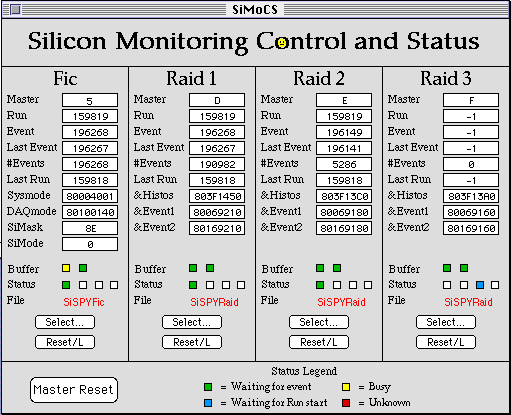
This is the main window:
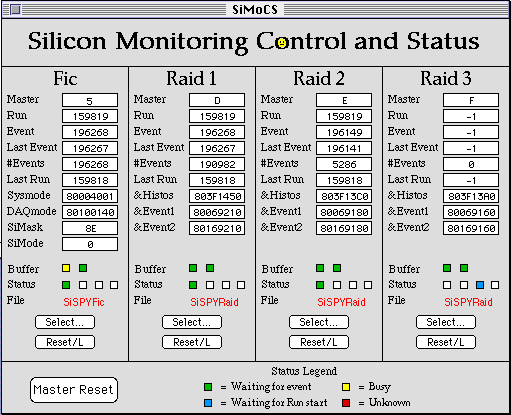
The tiny coloured squares indicate the status of the FIC and the three RAID boards. Relevant parameters are shown in the text fields. The buttons allow to select a binary from the Macintosh hard disk which is downloaded to the specific board on a Reset. (By tradition, the binary for the RAID boards is named SiSPYRaid, for the FIC SiSPYFic.)
The Debug Output button sets a flag in the Farm memory which is
checked by the code running on RAID # 1. If set, the debugFlag is set to
TRUE for the next event (s. 2.1).
A Master Reset resets and loads new code to all boards.
The application is particularly useful for printing to the Console windows (s. fig. 2), i.e. capturing output from printf-statements within the SiSPYRaid code ( see 2). This provides the fastest method to look at data from the PowerPC, for example. The console windows can be made appear and disappear through the Window-menu.
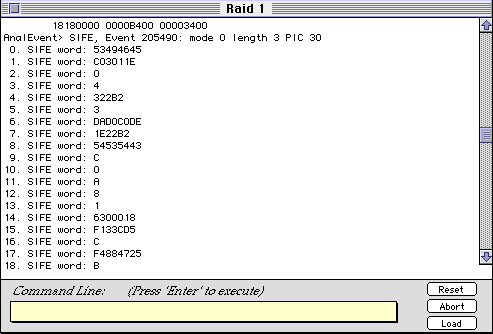
Figure 2: SiMoCS console window for one raid board. The output shows the
SIFE bank as found in one event.
SiMoCS can also be used to influence the behaviour of the code running on the RAID boards. It takes Steering parameters as input and passes them on to the processors. Changes are effective on every run start. Fig. 3 shows the window for editing the steering parameters.
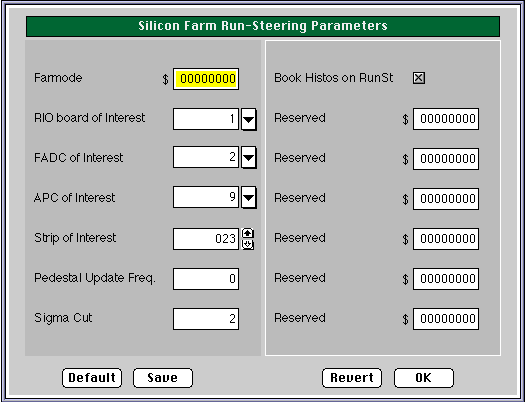
Figure 3: Window for configuring the steering parameters
It is found in the menubar under Farm - Configure and pops up by default in case of a Master Reset. In the present setup, the parameters are used in particular for filling specific histograms, i.e. setting flags which data should be processed further by the RAID boards. The parameters defined so far are:
While running, SiMoCS has access to a communication area in the DPMs where it finds information about the current status of the Farm. On a run start, it loads its steering parameters to that area, so that the task running on the RAID boards can pick them up.
SiMoCS as well as all the other Silicon-related programs on the SiFarm-Mac are written using FaceWare, a package which provides all the graphical items needed for designing window programs. Documentation about this is found on the SiFarm-Mac (Apple-Menu:FaceWare Help)and should be read before changing the look of the programs.