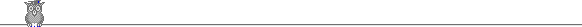
A short user's guide to the hp supply.
A bug fix for the Gossen supply (1997 setup).
Use of memories is for the 1997 setup, be aware of changed voltages and current limits!
Use of the modules
Subaddr Module Volts Use Comment
(from left) (set)
00 1 5.6 VPSC - Slow Control 01 2 5.8 VPTR - Trigger Logic 02 3 8.4 VRPH - Hybrid raw positive 03 4 7.8 VRNH - Hybrid raw negative switched by relay on PDS 04 5 50 VRDH - Depletion to be disabled by CAN action on rpt
Memory Use Currents (limit)
(from subaddr. 00 to 04)
0 single repeater card, off 1 single repeater card, on 2 4 repeater cards - no hybrid, no readout, off 3 4 repeater cards - no hybrid, no readout, on 0.4A; 1.5A; 0.5A; 0.2A; 0.02A 4 4 repeater cards - readout, no hybrid, off 5 4 repeater cards - readout, no hybrid, on 0.4A; 2.85A; 0.5A; 0.2; 0.02A 6 4 repeater cards - readout, hybrids, off 7 4 repeater cards - readout, hybrids, on 0.4A; 2.85A; 7.5A; 7.5A; 0.02A
Make sure that all modules are in LOCAL state! (Otherwise a command will act only on the modules which are local.) If in doubt, press SUBADDR and increase the module number by pressing the CURSOR UP key.
If for any subadress the Rmt Indicator in the display is On press LOCAL. If to operate all modules at once press SHIFT followed by COMMAND ALL. (Otherwise a command will act only on the module which subaddress is displayed.) If to work with predefined settings use the recall command: Press * followed by R (for RCL) and the memory number. The modules will be preset and their outputs switched on or off according to the stored settings; normally a single module but all of them when COMMAND ALL is activated before. For individual settings use the following commands: Switch Off O (for Outputs) O (for Off) Switch On O (for Outputs) O (for Off) and CURSOR DOWN (for On) Change Subaddress Subaddr and CURSOR UP or CURSOR DOWN Set Voltage V (for Voltage) and Number Keys and ENTER Set Current Limit C and CURSOR DOWN (for Current) and Number Keys and ENTER Terminate w/o execution ESC If an error condition occurred (Overvoltage, Overcurrent...) the Prot flag is set on the appropriate module - see front panel indicator. Reset Protection SHIFT and PROT CLEAR
© by Hans Henschel, 27-sep-96, last revised: 22-sep-98
Here is a bug fix for the GOSSEN supply malfunction after mains power cut:
BST Pad Power Supply Malfunction after Power Cut in Trailer. ------------------------------------------------------------ After a mains power cut the BST GOSSEN Power Supply which powers the 1997 extension of the pad detector is left in a non-programmed state. This results in immediate POWER ALARM when trying to switch the Pad detectors ready and is visualized by lots of red- background voltage and current readings in the 'Supply Voltages' subpanel. There's only a manual fix so far which requires a minimum of skill. Please follow exactly this procedure (but refrain from trying if you feel you are not the right person...): * Move to the trailer, first floor, aisle B in front of the last rack to the right. The GOSSEN supply stands upright on the floor close to the wall of the trailer with front panel towards rack B10. * Turn this device face-up, so that you can operate the buttons on its controller module. * Watch the four coloured LEDs on the right, namely the second yellow one which indicates that the supply is remotely ADDRessed. * When it has flashed once again be fast to do the following: - Push button 'CE/LOCAL'. The topmost yellow LED will turn off. - Push the black (!) down-arrow button several times until the text SETGROUP______ appears in the fourth line of the display. - Push one after the other the buttons 1,2,4,5 and 7 of the keypad. - Finish with the red ENTER button. * Turn the GOSSEN device face-right again and move back to the BST control Mac. Now you should be able to switch the BST Pads to READY and ON without harm. Congratulations and thanks for your assistance!
|
|
© by Hans Henschel, 31-aug-97, last revised: 31-aug-97