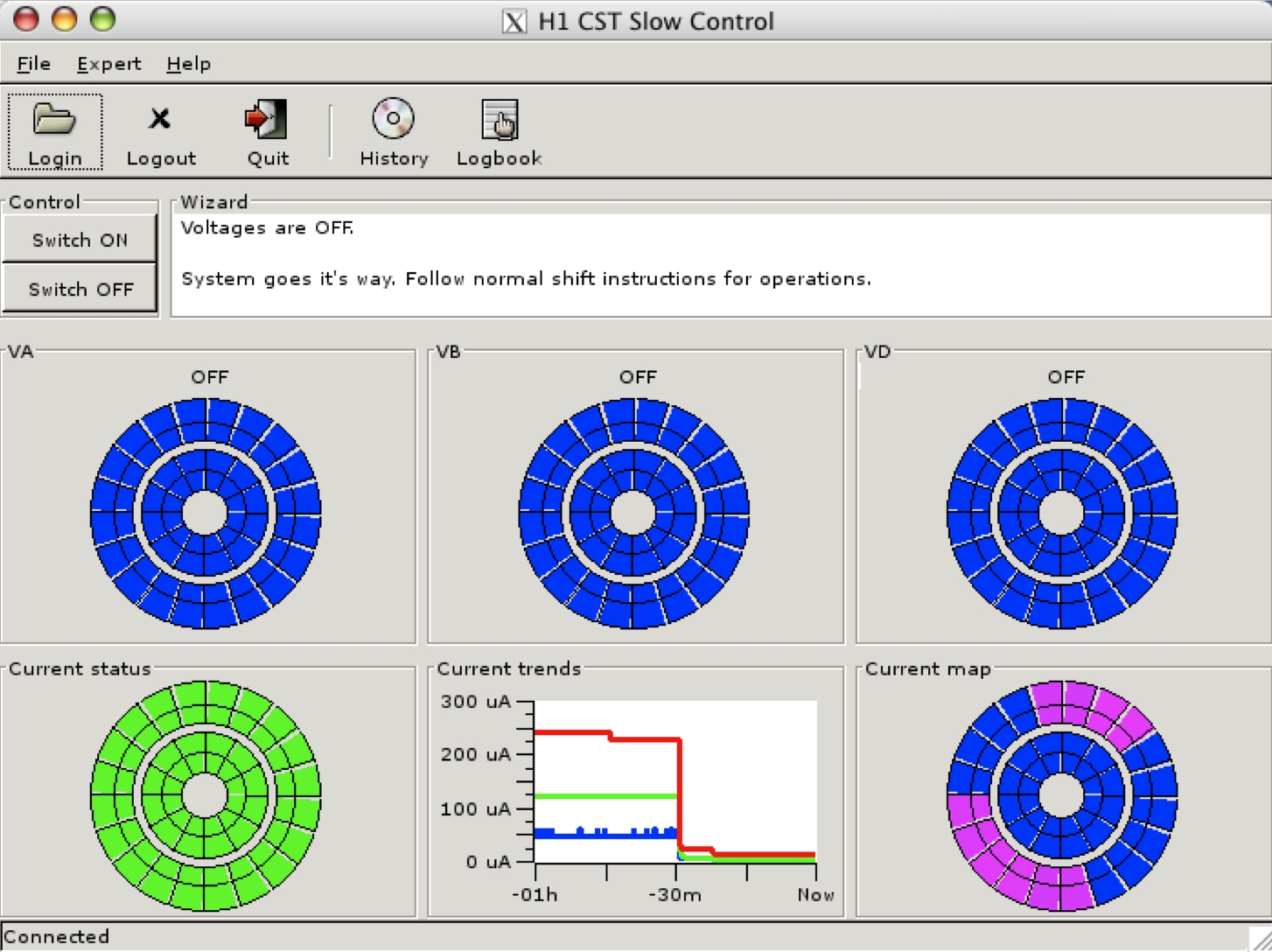Page 1
2 3
4 5
6 7
Page 1
2 3
4 5
6 7
CST Voltage Control Shift Instructions
The CST Gui is running on the screen located in rack A2 left top.
If the CST Gui is not appearing on the screen, start the GUI by clicking on
the icon on the desktop.
If this doesn't work, you can also start a GUI manually: Open a x
window and use the following command
~h1shift/h1/cst_gui/run_CST
When the CST is off, its panel should look similar to this:
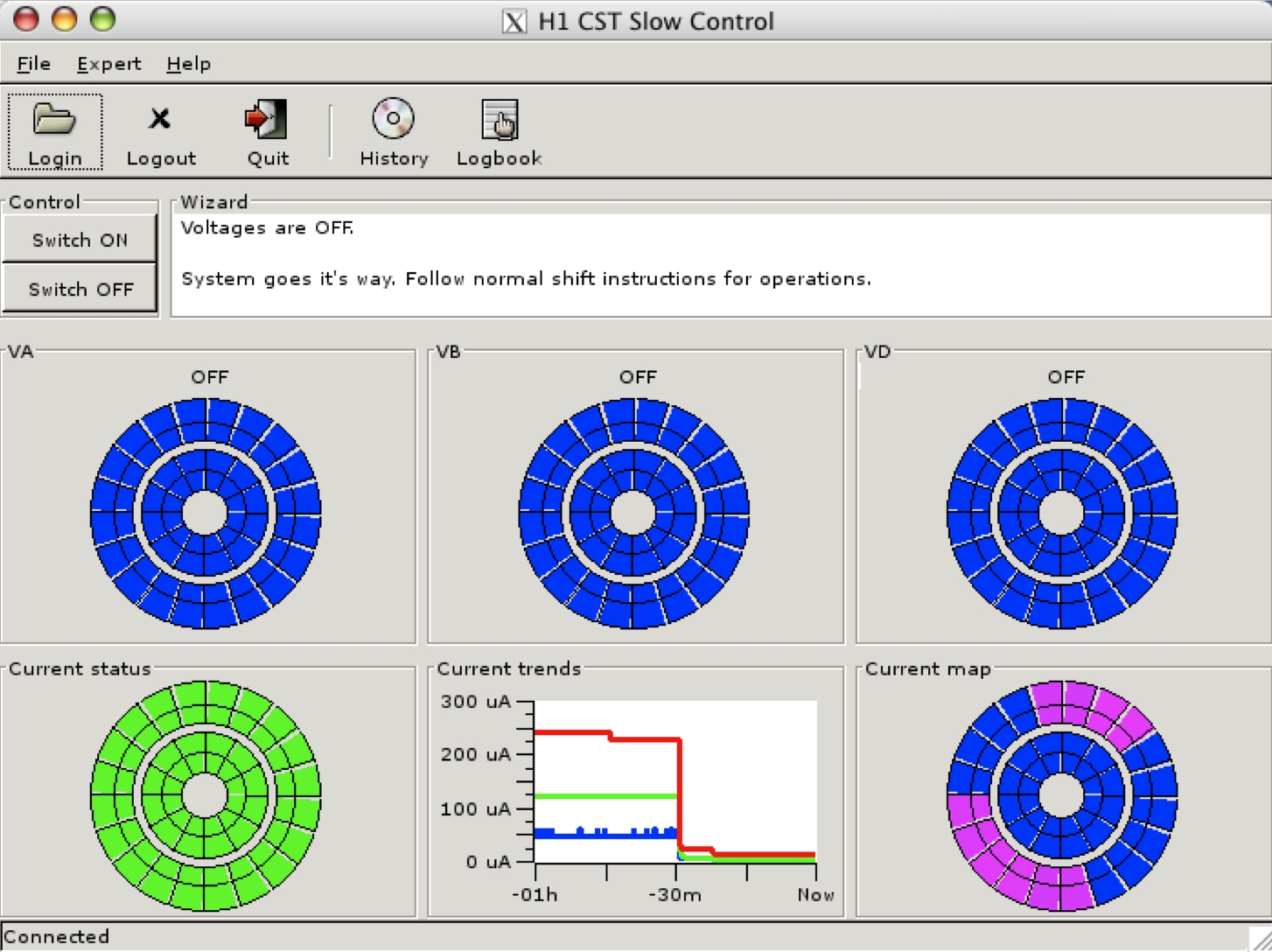
If you cannot press the "switch on" button, please login with h1shift as username and check on the white board for the password

 Page 1
2 3
4 5
6 7
Page 1
2 3
4 5
6 7
Last update by Guillaume Leibenguth,
19.4.2006.