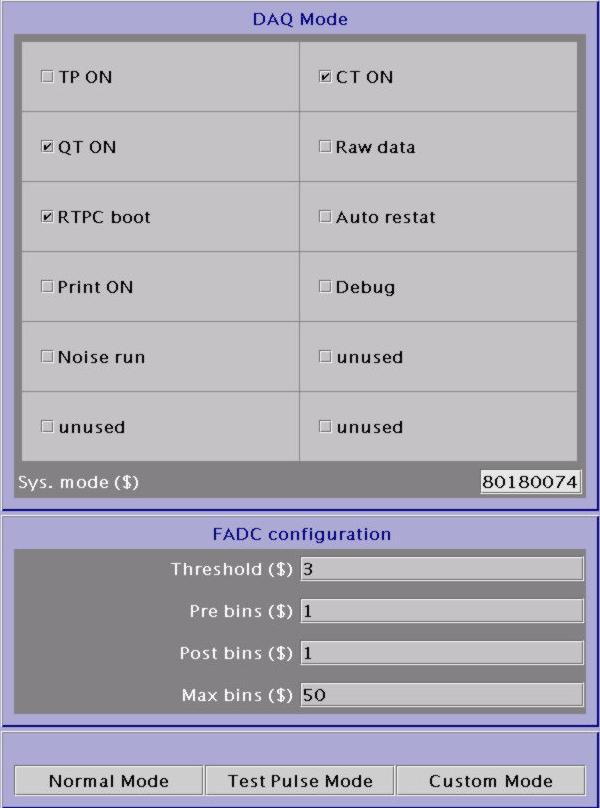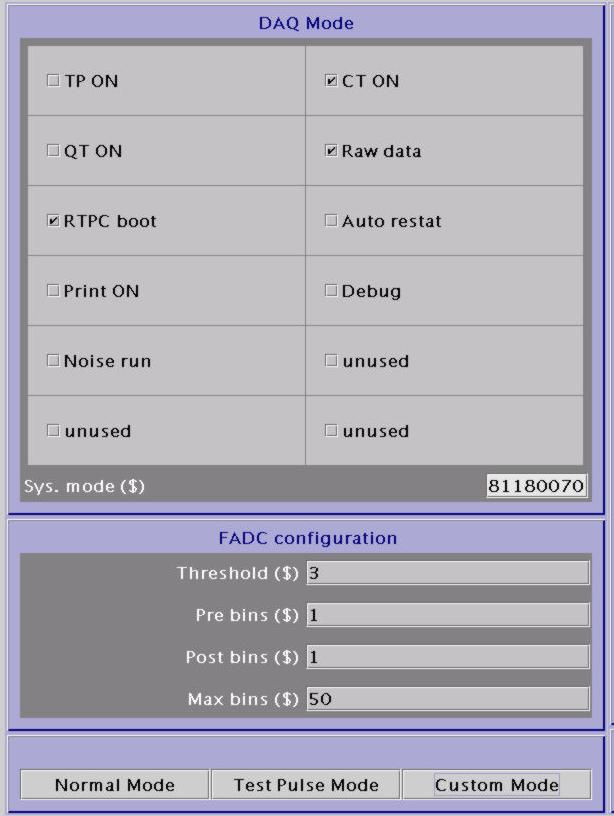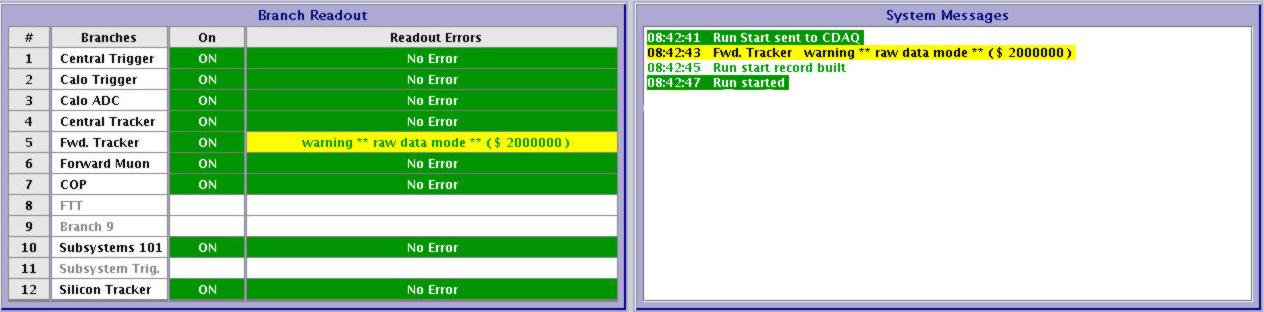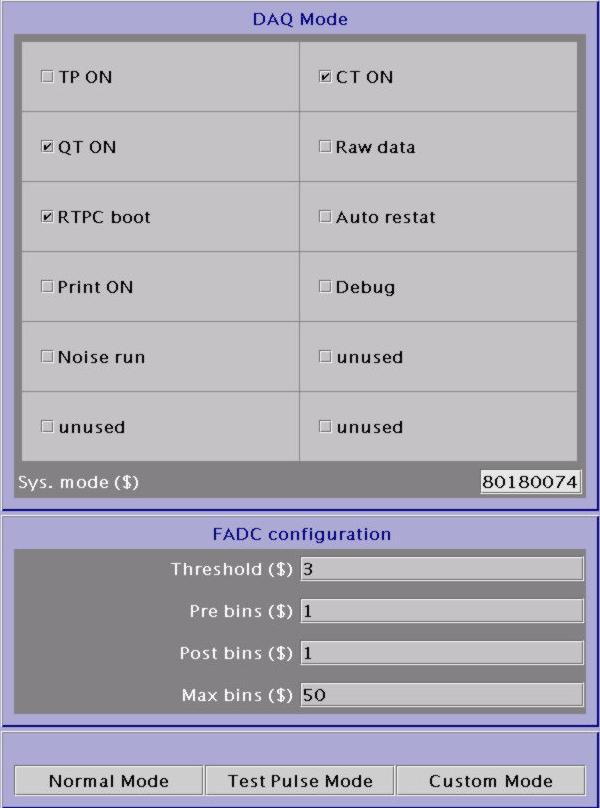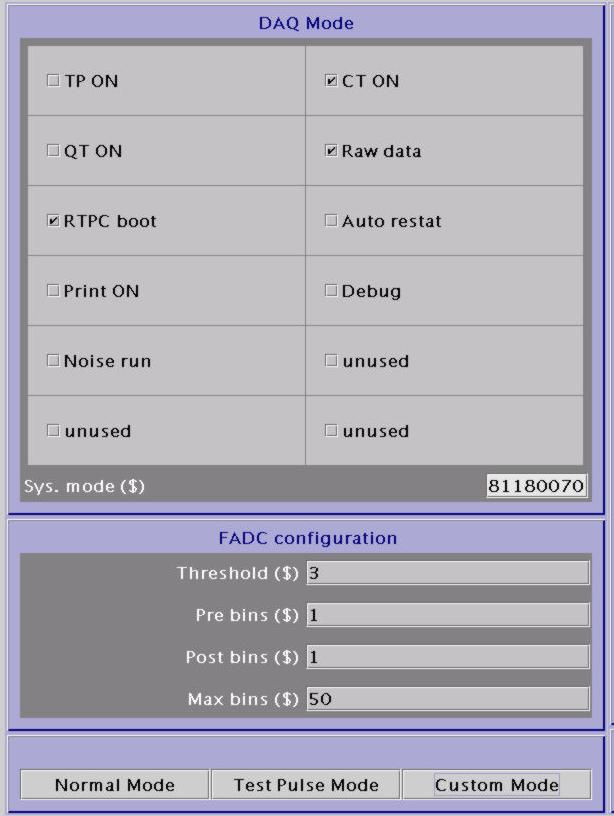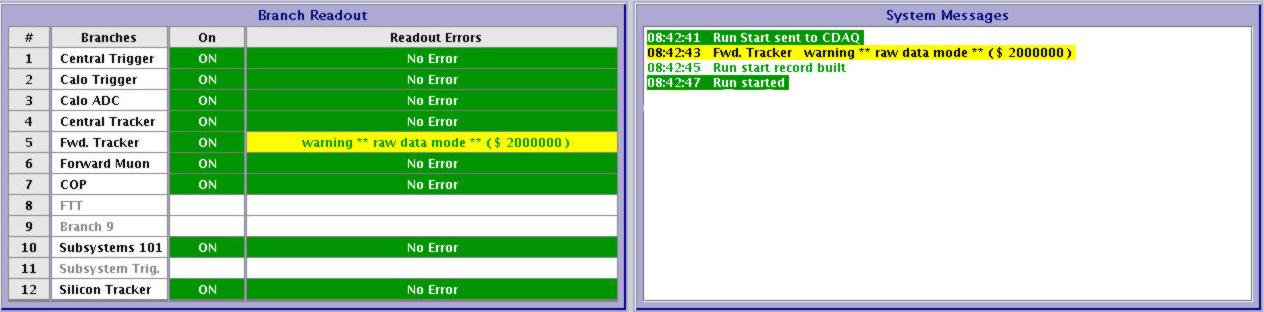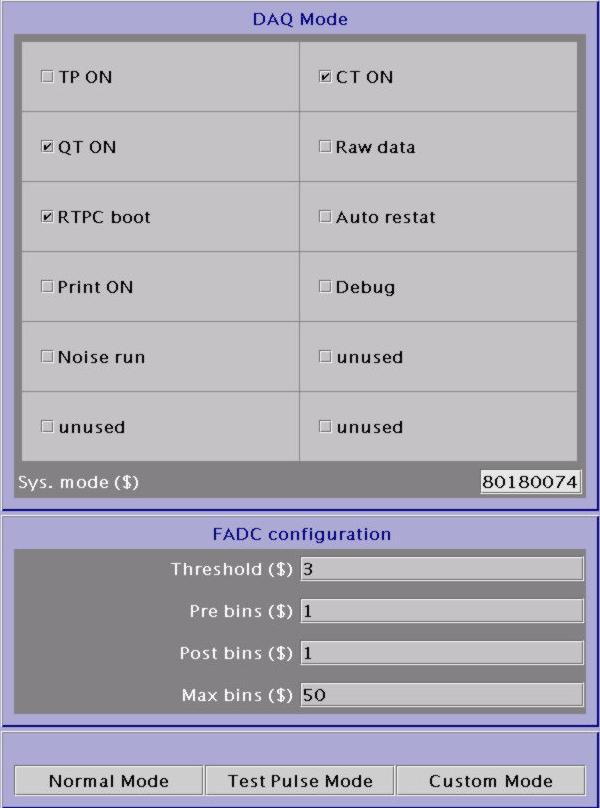Instructions for setting FTD Raw Data Taking mode.
- Go to system supervisor.
- Look FTD panel of the branch parameters.
- On bottom left of screen there are three buttons; Press Custom
Mode button and check that in DAQ mode panel (same page) the following
are activated: CT ON, RAW DATA and RTPC Boot. All others must be
inactive
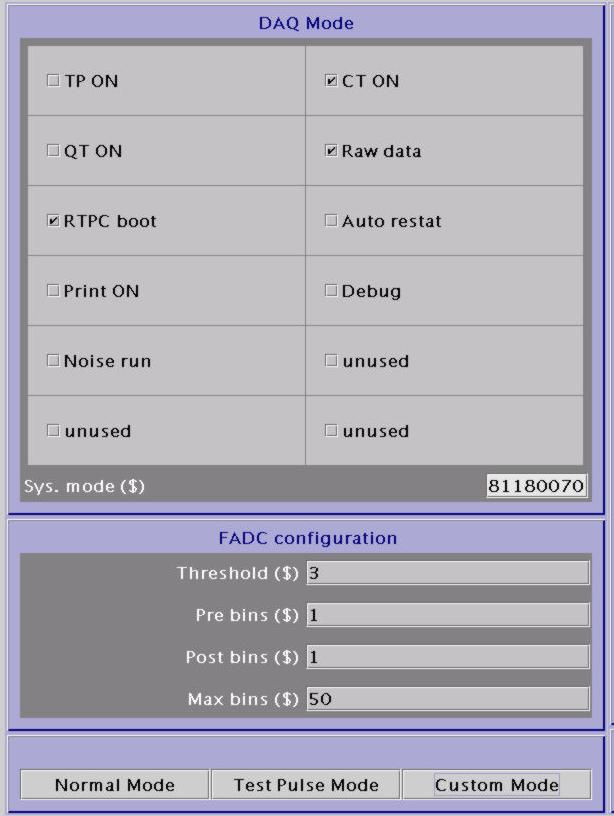
- Verify settings.
- Include CTD in readout (only needed for FTI readout).
- Do a warm start.
- Start the run.
- Look the Branch Readout panel (left screen of system supervisor),
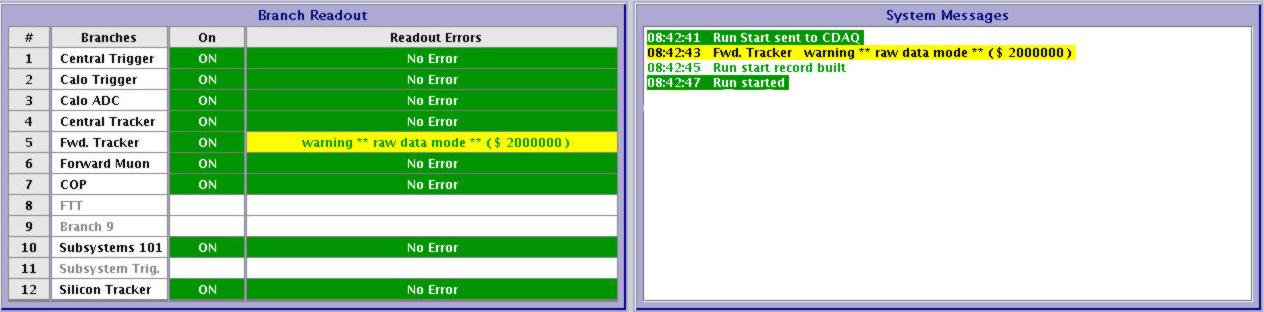
- Remember to set the FTD branch parameters back to default settings when you're done!