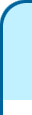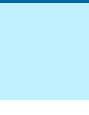Usage of Java in the H1 experiment
A quite impressing number of Java programs (applets and applications)
has been written in H1 since the advent of the first Java release.
The main application field lies in reliable,
24/24-7/7 control software of the DAQ and detector control domain,
which are used by a small number of experts
and a much larger number of non-experts.
The (apparently non-yet exhaustive) list of projects is given below:
- Luminosity Monitor

- Calorimeter MenuDAQ

- Graphical SpaCal display
SpDisplay
- a subproject of the Calorimeter check and calibration data displays
- ZUBR - L45 histogram display
- Calorimeter Trigger Rate Monitor
- System Supervisor Program (DAQ run control)
- Central Trigger Element Rate Monitor
- Transverse Polarimeter
- Outdated projects or prototype tests:
- - L5 reconstruction monitoring
- - Data Flow Monitor

- - Solenoid Control
- migrated to PVSS.
For a
Java
based example for connecting PVSS user and PVSS TCP driver look here.)
- - Analysis of H1 data with JAS (evaluation study)
|
|
Manuals and Tutorials (online)

- Java2, v1.3.1
API Specification (sun.com)
- Java2, v1.4.1
API Specification (sun.com)
- Java2, v1.4.2
API Specification (sun.com)
- Java
Development Toolkit (last version on DESY-AFS)

- Oracle JDBC

- The Java Tutorial
Books
- "Teach yourself Java in 21 days" series:
- Teach yourself
Java in 21 days
- Teach yourself
Java in 21 days, Professional Reference Edition,
by L. Lemay,
Charles L. Perkins, Michael Morrison
- Teach yourself
Java in 21 days, Professional Reference Edition,
2nd/3rd edition (covering 1.4.1),
by Rogers Cadenhead
Resources
- Marty Hall's
Java resources page,
containing
tutorial on Swing programming
JAS - Java Analysis Studio
Coding Conventions
Javadoc
Java & Perl
|
Links
|
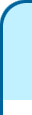 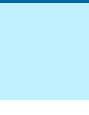 
Java Installation,
Software and Usage at DESY
|


 ).
).